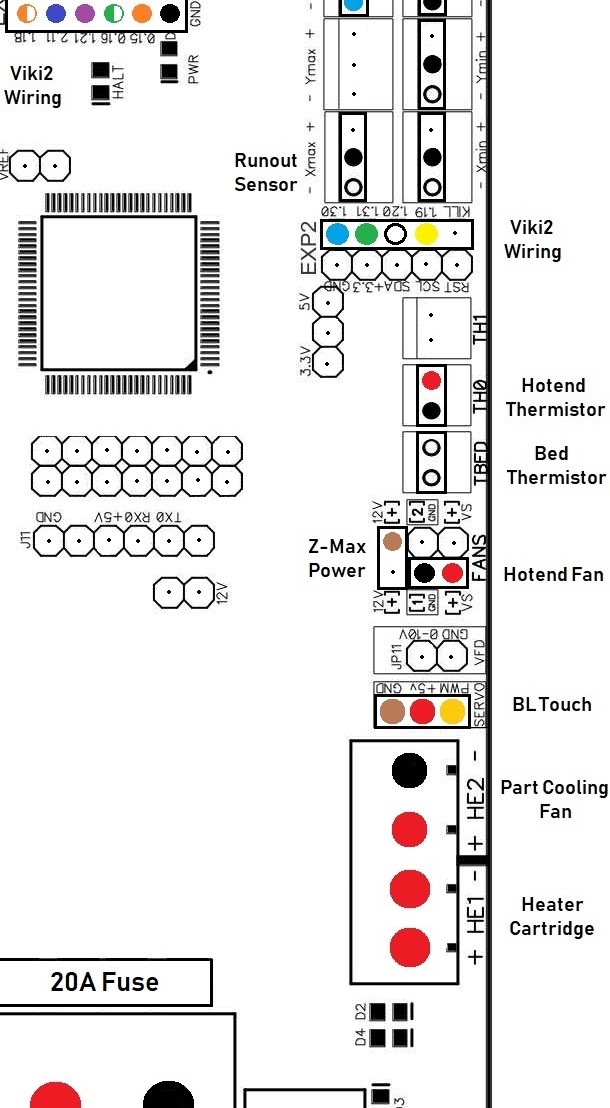@larsbrubaker Hi Lars, when you say 'should be fixed in the current build' which issues from above are you referring t?. I have quit trying to use mattercontrol from my macbook since there are constant usb connection issues. I haven't experienced SD card problems though. Moving to windows those problems have gone away.
I see you are listed on the github matterhackers repository. Are you aware that with a new and current vscode, platformio, and marlinautobuild the repo will not compile. I have brought this up repeatedly with tech support email and have received knowledgable replies only from Taylor, in that 'some libraries' probably need deprecated. Is it unreasonable to expect more details? Could someone there possibly do a new vscode install and document the steps necessary to compile the repo? I can compile repos from Marlin, Prusa, etc with no issues.
Although the pulse mechanically is a good enough printer I am starting to regret my purchase due to lack of useful and even remotely timely responses from tech support and constant mattercontrol weirdness. There are firmware settings that make the printer impossible to use standalone (extrude limits for load/unload for instance) and no documentation on what it takes to succesfully compile the repo. Taylor did get me a hex with the extrude limits properly set, but the speeds still make it mostly unusable. Simple changes if I could compile it. Thanks.