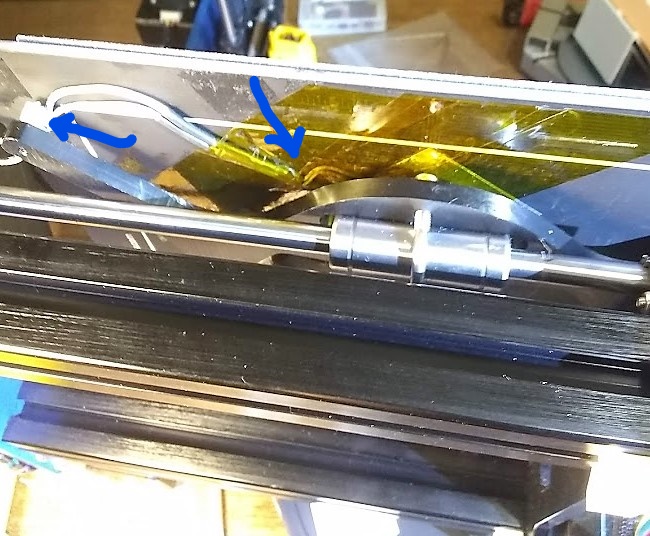Removal of magnetic bed to access thermistor!
-
I have a Pulse (Model D-231) with the Flexplate system.
My thermistor came loose again and I need to either replace it or retape it with Capton tape, as recommended by MH Tech Support.
To access the bed thermistor and tape it properly, I need to remove the bed.
How to I remove the magnetic bed/Flexplate base? I cannot access the center screws that hold the bed to the framework!
Do I need to peel off and destroy the covering to access those two center screws?!
Thanks for any assistance! Rich


-
@rbergins Maybe you can cut around the center screws with a sharp exacto knife?
-
Good idea. I can cut away some material, and all I need is a flat surface remaining, maybe do a little sanding if necessary if there are raised edges.
I'm not liking their design of making bed removal very difficult.
Thanks!
-
@tinken I was able to replace the Capton tape and tape the thermistor under the bed, very carefully (Blue arrow on right). I didn't want to cut up the bed surface to access those two center mounting screws.
I also made a strain-relief (Blue arrow on left) because those wires kept pulling back, and then the thermistor would come loose. This happened six months ago, and now I know electrical tape will not hold up under a heated bed!