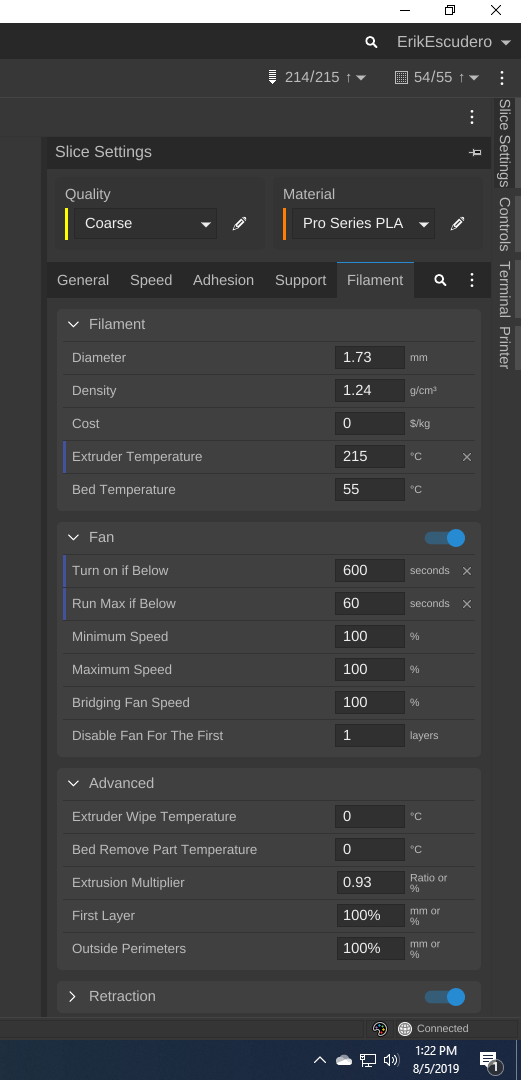MatterControl does not handle warming up the same way as the other programs. Most programs will send an M190 S60 command to the printer, which tells it to stop and wait until the bed heats up to 60 C. The problem with this is that the printer will not listen to any more commands until the bed is finished heating. This means that, for instance, you cannot cancel your print without rebooting the printer.
To get around this, MatterControl intercepts all M190 commands and turns them into M140 commands. This tells the printer to start heating up, but not to wait. Then it checks the temperature periodically using M105 and once it is hot enough, it continues printing. Since your printer is not answering the M105, MatterControl never knows that it has heated up and does not continue printing.
It seems to me that this is a bug in your printers firmware that has only been revealed due to MatterControl's unusual behavior. It looks like the trouble starts with the G4 command, which tells the printer to pause for a brief moment. Can you try the following test so we can determine exactly what the printer is doing?
Open a terminal window and uncheck Filter Output. You should see MatterControl periodically sending M105 to the printer, asking for its temperatures. Type in G4 P1000 and see what happens. The printer should pause for exactly one second and then continue answering the M105s. If it stops answering them altogether, we know we have a problem. After rebooting the machine, please try the same test again with G4 S1.