Pulse E432s Firmware
-
Hello,
I have Pulse E432s and I have had issues with it since it arrived, starting with broken parts. I have gotten some okay prints but nothing good. I was looking into some of my issues and think that there might be an issue with the firmware. I have read in other posts that people have requested the firmware from matterhackers, and that it changes the firmware to marlin. Does anyone know if this will work, and if so where can I find instructions on how to change the firmware. I think that this will void the warranty, but at this point I am open to try anything besides rebuilding the printer. Any advice helps!!
Thanks, Jacob
-
Hi Jacob,
Changing firmware doesn't void the warranty. Changing from Smoothie to Marlin is something we can do, but before we get to that point, can you give some detail into the issues you're having?
-
The printer prints very poor parts even when using matter control and the most recent time I turned it on I got and error message about the firmware.
-
What's the error on the firmware?
The firmware is almost certainly not the cause of poor printing issues. Can you be any more specific? Do you have pictures of parts? What material are you printing with? Are you using the default settings in MatterControl?
-
@cope413 I haven’t been able to replicate the error code. I am using build series abs and have given up on mattercontrol. I slice in cura and print it through matter control. I get better prints and the first layer is mush better. I copied the setting from mattercontrol over to cura and it works better for some reason.
-
@jacob5421 since it's ABS, my guess is that it was related to the bed temperature. If you're getting better prints with Cura, then firmware won't change anything. The issues would be related to slice settings. I'm happy to help troubleshoot with MatterControl. I can offer some suggestions with Cura if you want to stick with that. The next step would be to post some pictures of your parts along with the settings they were printed with.
-
Before I do that, I have it set to do a bed leveling process before each print and it doesn’t do that. How can I fix this. Next I can get the first layer to be level. The back left corner seems to be lower and the printer won’t correct for that for some reason. I have checked the squareness of the parts and frame though. Next the abs prints stick perfectly to the front and back right corner with the powder coated build sheet. I would like to stick with cura but no mater what I do the walls of my prints have randomly spaced lines on them.
-
How do you "have it set to do a bed leveling process before each print"? What is your start gcode?
-
This is my start gcode
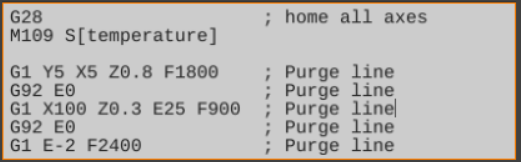
-
Ok, I was under the impression you weren't using MatterControl. If you're slicing in Cura, then the start gcode in MatterControl is irrelevant. Need to know what your start gcode in Cura is.
-
You need to load the height map at the start of your print. You can do this by either adding it to your start code in your slicer or add it to the gcode file itself. For Duet, I use the G29 S0 command, but I believe you are on Marlin, so the command is going to be M420 S1.
@cope413 can confirm this.
-
To save time and machine wear, save your mesh to EEPROM with M500 and in your slicer’s “Starting G-code” replace G29 with M420 S1 to enable your last-saved mesh.
So G29, followed by M500 to store the height map.
M420 S1 to load and activate the height map in your start code before your print.
-
I still currently use Smoothieware on the printer. I have the same things in Cura, I simply copied the start code. So What commands do I need to add? Will I be able to set it to run a bed level before every print. If so what is the code that needs to be added?
-
I'm also a little confused on what steps I need to take.
-
@jacob5421 if you are going print via MatterControl/USB, then you don't need to do anything. Run the print leveling wizard through MatterControl.
Make your start gcode in Cura something like this
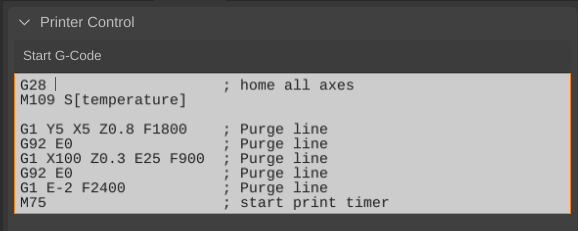
Then export the gcode from Cura, drag it into MatterControl, and hit print. It will automatically apply the leveling to any gcode you print.
-
When is do this it does the leveling process, then starts printing 4-5mm above the build plate. Any guess as to why it would be doing this?
-
@jacob5421 It isn't loading the height map.
-
I don’t know how to access the height map, it does the leveling process then goes to start the purge line and it extrudes in mid air.
-
How are you printing with Cura. Do you export the gcode onto the sdcard and then put it into your Pulse?
-
@tinken I slice in cura then I open the file in mattercontrol and print via usb