Gaps during print
-
@pverdin Ran the multi-wall test and came up with the following with the default settings:
Wall Thickness: 1.15 - 1.42 - 1.64 - 2.11 - 3.10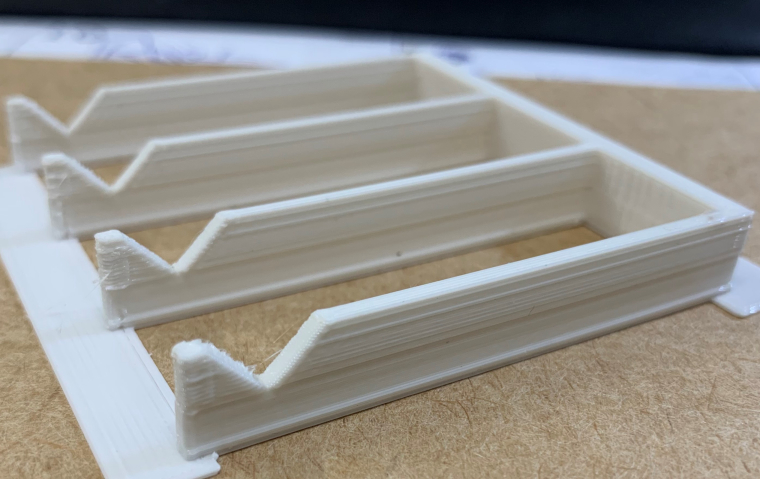
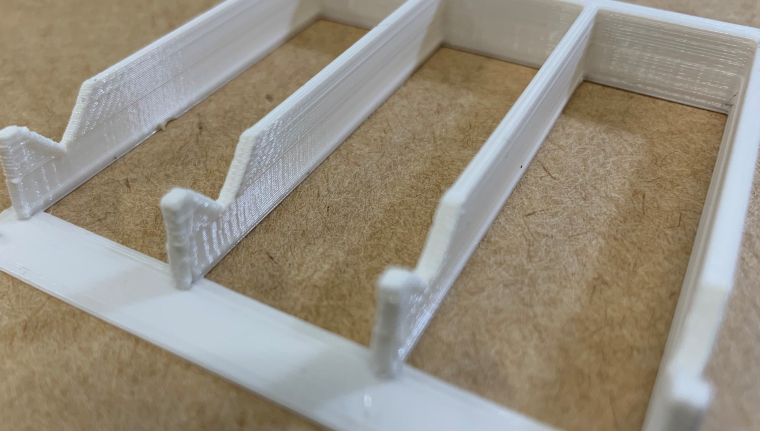
The print looks cleaner then the Benchy....
-
@pverdin Yeah there you go - you got massive overextrusion. So. A question did you mess with Esteps? if you did reestablish them When you do - disconnect the bowden tube and have some filament come out of the extruder - cut it and then extrude 100mm and measure what comes out if its more that 100 then adjust in relation to that. I like to test that with the bowden disconnected as then there is no chance for the extruder to slip.
After you verified that then connect the bowden and do it with it running through the extruder you can mark off 120mm on the input with a marker and when you extrude 100mm then you want 20 left after that - if that does not happen then your extruder is slipping it is either not adjusted properly with the tensioning screw or the print temp is too low or the extrusion speed too high.
After that you want to print the multiwall and if it looks like the above reduce the extrusion multiplier in the slicer. IF everything else checks out ok I 'd start with deducting 10% of whatever it is now. And make sure you slice with "print outside perimeters first" turned on - that should be the default anyway as it gives nicer more accurate prints. You want to come as close as possible to 1.0, 1.25, 1.5, 2, 3 when you measure in the middle
-
Thanks for your response Martin, I have not messed with the esteps which makes this all the more frustrating. I will go through your procedure and see what happens and post the results.
-
@pverdin PETG tends to overextrude. That's really just the nature of the material.
Before you go down a deep rabbit hole, I would recommend keeping everything the same and setting your extrusion multiplier to 0.93 or 0.95
Also, make sure that your extruder idler is properly tensioned (should be about 10mm from the lever arm to the thumbscrew)
-
@cope413 I have not had many issues with the PETG before this, the printer moved to a new office and the MC was upgraded and I have been stuck every since. So not sure where the disconnect is. I am printing with the .93 multiplier right now and we shall see.
-
@pverdin FWIW I use prusa Slicer. And I have .91 to .94 on PETG depending on brand .94 on ABS, .94 on HIPS, 1.06 on PLA .96 on Taulman 910 but that is with a volcano and a .8 nozzle
I got away from MC as much as possible and only use it for bed leveling on my Pulse as I have had plenty of "funny" experiences between versions and the slicer is way sub par. Especially if you print with a nozzle bigger than .4. On the pulse I used to slice in slic3r and now Prusa slicer which is the successor to slic3r and then save the gcode file and then load the gcode file into MC instead of the STL ignore the warning and print from MC so that it does bed leveling and filament out detection.
So my first advice to anyone would be use MC as little as possible - preferably not at all. You can print the same part with Prusa slicer at least as nice or nicer than with MC and up to 2x faster simply cause you can specify inside and outside perimeter widths and that is just one feature that is worth a lot plus if you go to a nozzle >.5 then the Max Volumetric E is worth tons to produce great prints as fast as possible while maintaining great extrusion consistency. And things like adaptive layer heights etc etc etc. You probably need to know a little more about printing if you run PS in expert mode but its way way worth it.
If you want to use PS download it and either start off with a prusa and rename it or a custom printer and set the print volume and then copy start and ending gcode from MC into PS and you should be set.
-
@mpirringer I appreciate your activity on the forum, and your desire to help people out, but please refrain from recommending against using MatterControl with their Pulse printer. Not only does it not help, but it significantly complicates things when you recommend users try to learn a new software to try to solve a problem. MC and Pulse were designed to work together. Adding more variables doesn't help. I'd be happy to demonstrate that MC is fully capable of doing whatever you think it can't.
-
@cope413 Now I'd really would love to see that.Unless you added all those features since I got my last version about 6 weeks ago I don't think you would be able to do so. I would be extremely happy if MC could do what I would like it to do. You can contact me anytime at your leasure to do than. Now MC 1.75 was able to shell out and use other slicers - You could connect it to Slic3r for example but that feature went away with 2.0 Now back then MC was promising.
So just for example tell me how I can print in MC with a .8 and an outside perimeter/shell of .88 mm and an inside perimeter or 1.5 and variable layer heights between .2 and .4mm depending on part geometry and all speed limited at 15 mm3/sec?
-
@cope413 I was a fan of 1.75 but - well I have not talked to you in person I think and I tried to help I don't want to post my phone # here in public but you should still have it and my email also as I have an account. So I got the time - just call me anytime and I can give you a list in private. Or you can look through past emails now more than a year ago where I detailed the shortcomings. I got a long list for MC and the pulse too