MatterControl 2.21.12 (December, 1, 2021)
-
MatterControl 2.21.12 (December, 1, 2021)
Features
- New boolean functions that can handle degenerate geometry
- Improved monotonic path planning
- Ensure perimeter winding always outputs in same direction
- New Resources tab that shows filament buying options
- Added [index] support to radial and advanced arrays
Bug Fixes
- Handle bad icon load
- Scroll bars on wrong side
- Crash when Autopilot added to design tab and bed edited
MatterControl 2.21.6 (June, 15, 2021)
- New boolean functions that can handle degenerate geometry
-
Have you fixed the memory leak that saps my computer resources to the point of stalling the computer until I can close this program?
-
Reading your message, I'm imagining you are frustrated with some problem you are having with MatterControl. I'm sorry if this software is not functioning as you expect. If you can explain in more detail what is happening and some of the actions that are correlated with it, we will investigate and try to address whatever it may be.
Thanks.
-
I run MC on a stand alone Win 7 laptop with 4GB ram,, when i start MC it runs smooth but when a print completes the memory is ramped up and stays that way, MC is very slow to respond and most times I am required to end the program through Task Manager. Some example pictures, I ran a print overnight and returned to see the screen like this:
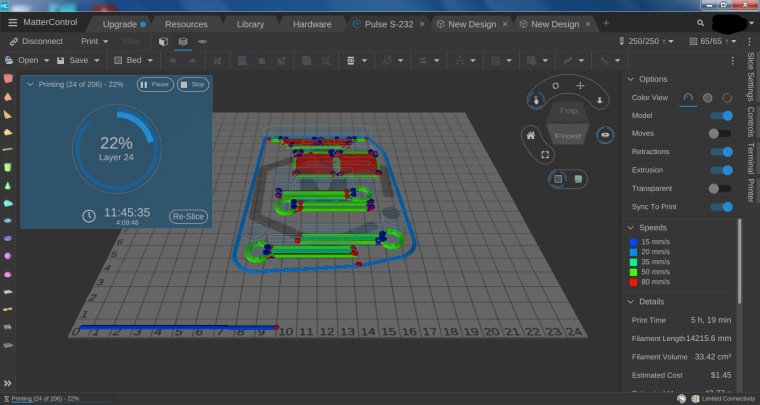
The Task manager shows this:
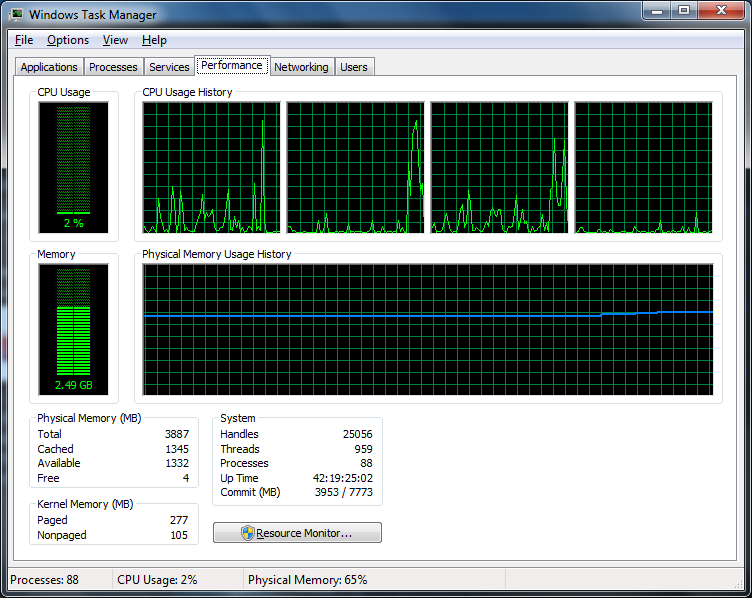
Closing Task Manager shows this:
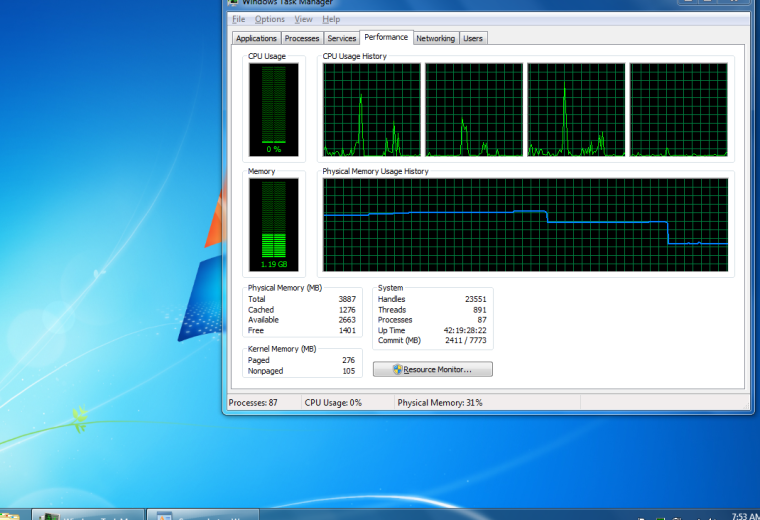
Restarting MC: (note memory usage at startup).
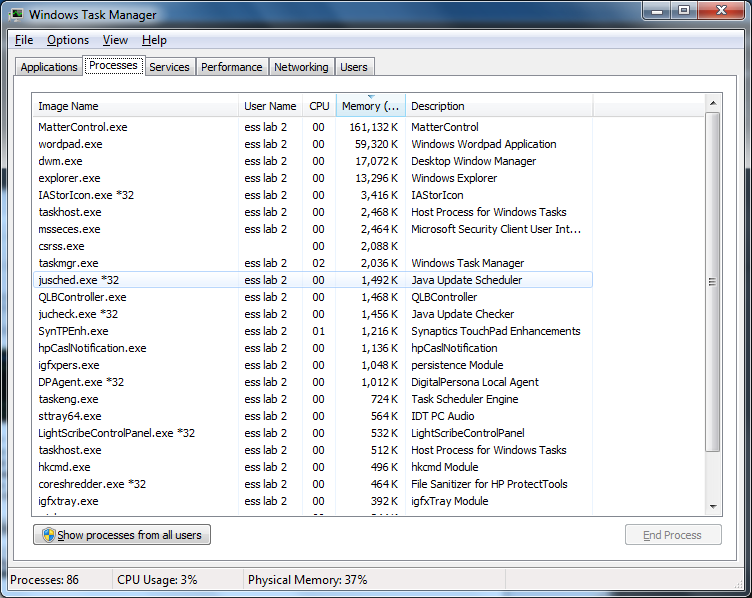
I am not the first experiencing this, it's been mention constantly on this forum, the program continues to consume memory until it maxes out and does not relinquish it even when prints are done.
-
So some of my frustration with Matterhackers is the lack of timely response on this board. Responded with some detailed screenshots showing the memory drain caused by MatterControl and still await some kind of answer.
Was this what you wanted or do you need more to show what is happening?
-
Is the memory released when you close Mattercontrol?
-
@tinken Yes it is, and the machine returns to normal operation.
-
@pverdin If you press the "Clear Bed" option, see if this releases the memory.
-
@tinken It does to a certain extent, but with a big build it's so incredibly sluggish getting to that option it's faster to kill the program.
-
@pverdin I was asking because I think MC is storing it in ram so that it can access it faster during it's calculations.
-
Possibly but then, in my mind, it should dump the memory when the print is completed.
-
@pverdin It should dump when you clear the bed. But it should stay there while it is still on the bed in case you want to modify it or reprint it.
If it is sliced and you want to modify it again or even move its position, you can drag a primitive over to it. Just delete the primitive. I do this when I am printing on Garolite, so that I can use different areas of the bed each cycle.
-
The problem is that by holding the memory you can't do anything but try and clear the bed first and that can be a real challenge with a large print run. I would rather have to slice it again then struggle with a bogged down computer.
-
This version created a really bizarre slice for the top layer of a large ring shape. It printed one short line, then moved over to the other side and printed another one and back and forth, retracting and moving and wasting a lot of time in the process.
The other solid layers (the bottom and all but the top) printed in about 4 minutes each, the top took more than ten and made a mess of it. I'd submit a trouble ticket but don't see any way to do that, so it looks like complaining here is the way to go.