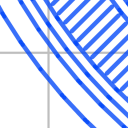How to Fix Shifting Layers
-

Here are some of the things that can cause this, listed in rough order from most to least likely.
- The print head collided with something. Maybe something got in the way of the printer, or maybe plastic has been piling up on part of the print and then the print head hit that spot.
- Your printer is trying to move too fast and the motors cannot keep up. Travel (non-printing) moves are usually when the printer tries to go the fastest. Try reducing your travel speed. 70 mm/s is a good starting point for cartesian printers. Delta printers should be able to go much faster (at least 130 mm/s).
- You have some kind of an endstop issue. If an endstop is falsely triggered during a print, then it will cause the printer to think it is now at the 0 position and the entire print will get shifted over. This is usually caused by a loose connection on the endstop switches. The endstops are Normally Closed (NC) switches, so if there is a break in the circuit, the printer will think that the switch is being triggered. Follow the wires from the endstop switches back to the motherboard and make sure they are connected and plugged in securely.
- Your printer is trying to accelerate too fast. Remember Newton's second law F = ma (Force equals mass times acceleration). The more quickly your printer tries to accelerate, the more force (and thus torque) is required from the motors. If your printer tries to accelerate too fast, the motor will not be able to supply enough torque and will skip steps. Delta printers are able to accelerate faster, since they have less moving mass. Your printer's firmware controls the acceleration, and you can adjust it either in the EEPROM or the firmware configuration. Alternatively, you can try increasing power to your motors. However, this will cause the motors to run hotter. It is not advised to drive the motors past their rated limits.
- There is some kind of mechanical issue with your belts, motors, and sprockets. If your belts are not tensioned properly, they could be skipping teeth on the pulleys. Also if the set screw on your motor pulley is not tight, it could be spinning on the motor shaft.
- Your motor drivers are overheating. In this case, you will probably notice the motors pausing briefly, as the drivers shut down momentarily and allow themselves to cool. The drivers themselves will be very hot to the touch, and the problem with get worse as the print continues. To deal with this, have a look at our guide on tuning your motor current.
The Ultimaker Visual Troubleshooting Guide goes into more detail about this issue and some of the causes. It is helpful, even if you don't have an Ultimaker.
-
When that happened to me it was because the y axis belt was too loose. I had to install a tension device. It could also be from the motor slipping due to over heating, the pully slipping on the motor shaft as well.
-
I recently had this problem, and discovered that the rods were shifting in the ends causing the belt to slacken off, a little dab of super glue fixed the problem.
-
I had a very similar problem turned out the old ATX computer power supply was inadequate for my power needs. I discover the solution to the problem when switch to PLA, and could get away without using the heated bed. my layers shifted slightly back and forth through out the print though unlike the pictures above, where they appear to be shifting in one direction near the end of the print. Got a 12V dedicated power supply on the way to solve the problem.
-
thank for this post,
unlimitedbacon well laid out and explained like a pro

Cause of my shifting layers, after reading the post and going through the list, eventually came down to a croaky/faulty stepper driver, Y axis
thank you
for some reason wont upload my pic?
-
I started seeing this and hearing a slight click when printing on my I3. Turns out the idler pulley for the x-axis belt (near the adjustment screw) has bearings that failed at about 6 months of use. Replacing the part fixed the issue. So I now make sure that a little bit of WD40 on the pulley takes care of the issue.
-
@Isreal, remember that WD-40 is not a lubricant. Most printers use sealed bearings, which shouldn't require lubrication, but if its really necessary you should probably use silicone spray.