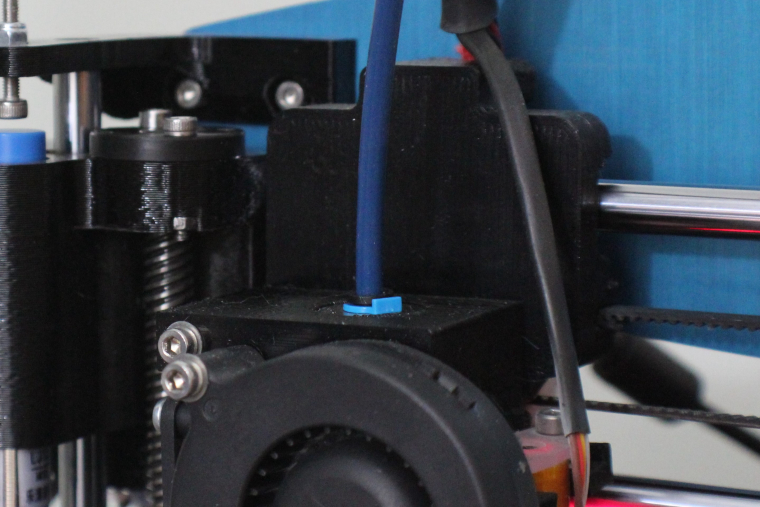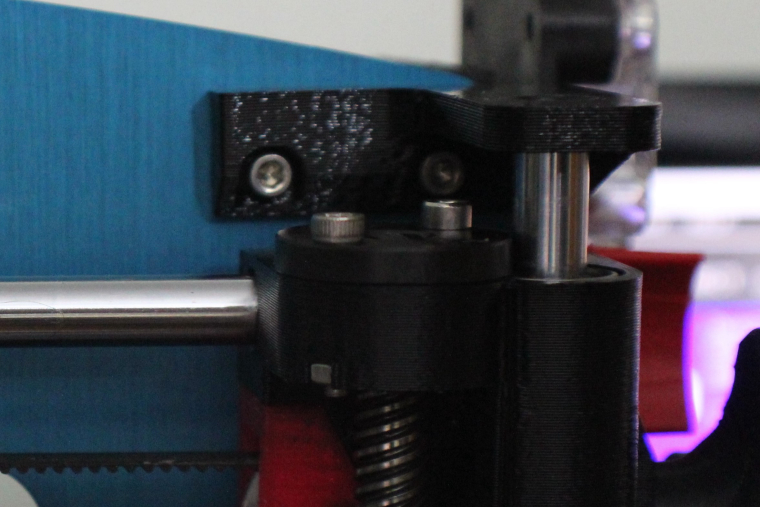Pulse 3D Layer Shifts Without New Code
-
This Pulse DDD printer of mine has made thousands of successful prints. Out of the blue the layers would shift one way then another without a clue as to what's going on.
When the layers started to shift, there was no new code, not even the Matercontrol was updated.
I ran through the checklist with hopes of discovering something mechanical. Nothing appeared out of line. Meaning, everything was tight and in solid condition to print.
The last thing I tried was connecting to a different computer and using the latest release of Mattercontrol. There were no good results, the layer shift was still there.
One niche discovery is small simple prints will print successfully on the center of the bed but not else ware. The complex prints suffer shifting error in the early layers every time.
What's the next level of testing to determine the error?
-
Do you have Z-Lift set up in your slice settings? One thing that comes to mind is that the nozzle bumps into part of the print, and having Z-Lift of around 0.1mm to 0.2mm should keep that from happening. Hope this helps, good luck.
-
Definitely use z-lift 0.2 and 3x3 bed leveling to reduce nozzle friction against the printed object.
-
Alright, so there are a few questions I have and that should give me a better idea of where you need to make adjustments on the printer. Which directions are shifting, X axis, Y axis, both?
Check to see if the Z-Screws are holding the X-Axis gantry tram to the bed. These can sometimes become offset and cause a slight bit of binding leading to shifting. Keep in mind that the Z-Screws may, in fact, be inside the bushings when the system is homed to the top of the gantry. Each machine is a little different but what matters is that the two are set to the same height.
-
@michael-petitclerc The shift occurs only on Y-axis.
I then checked the Z-screws: Right: -1.52mm Left: -1.58mm
The Z-screws are in in the correct position. This is how they appear with the gantry at home point.