MatterControl 2.22.04 (April, 4, 2022)
-
MatterControl 2.22.04 (April, 4, 2022)
Orthographic Projection
Orthographic Projection is an important part of many CAD workflows and we are very excited to announce that MatterControl now supports this critical mode. Thanks to fortsnek9348 who earned the $1,736 bounty for contributing this work. There are more bounties offered and they do not all require programming.
Materials Library
With the inclusion of a new materials library you can always find the right material and its settings. Dozens of materials have been tested and added and there are more on the way.
Color Picker
Now it is easier than ever to set the colors of your design to be just the way you want. We have added a new eye dropper tool to the Color Picker. You can now set the color of one part by selecting another part to copy from.
Additional Improvements
- Added equations and cell references to component objects. This allows for creating component objects that can then be a part of a larger component.
- Accelerated the processing of Monotonic infill (as much as 10x faster)
- Improved Z-Calibration Wizard to have better instructions based on user testing
- Show progress bars on export to gcode
- Added 'Max Printing Speed' setting. Limits all printing speeds
- Improved error and warning messages
Bug Fixes
- Improved Monotonic infill pathing
- Fixed extra segments appearing in air gap bottom layer
- Make sure initial printing move is at the correct height
- Validate that all parts are within the printing bounds considering raft, skirt and brim before starting a print
- Fixed warning and error icons
-
Awesome! Wonderful updates. Thank you fortsnek9348.
-
@intj123 Adding custom printer really isn't difficult and quick to do. I don't mind helping if you want to do it. The key it seems is making sure you enter accurate bed measurements correctly. And if your printer has auto leveling, depending on your bed setup, allow MC to utilize that, otherwise use the MC software leveling. Outside of that you are just looking at small changes to settings for that perfect print.
-
Does the monotonic infill work like printing with all walls?
-
Monotonic changes the way the top layers are laid down. They are printed such that all edges are always building up material in the same direction so there are no large accumulations. It looks much better.
-
@larsbrubaker Thank you. I will give that a try tonight.
-
I had to turn off Monotonic infill for my engineering parts because it does not infill continuously. During infill, it will stop half way and infill in a different location for awhile and then return to the main infill. This spot where it has stopped and restarted has a lower bond between the the infill borders.
In the image below, I have tried to give an example of the issue I am having. The first portion of the layer infill starts and stops on either side of the layer walls. The infill switches from one side to the next, rather than starting at one side and continuing all the way around as one layer.
If this is correct by design, then the knowledge that Monotonic infill will reduce the plastic bond between layers should be noted for future designs.
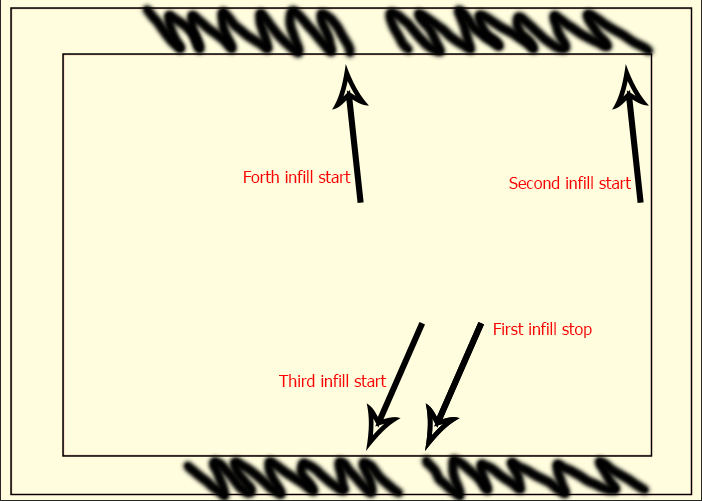
-
@intj123 You are right about the bed sizes. I had to break out the measuring tape and measure the bed on my newest printer. It was off just a little bit. You make a good point, because most people wouldn't think of measuring the bed for exact numbers right off the bat and lose time trying and filament to figure out whats wrong in settings.