Mattercontrol has a GCODE Z offset (up) of 0.08mm but printer Z is 0
-
I am running a custom Anycubic Mega-S with a MKS Robin along with the latest Marlin. When I slice in MC, The Z gets offset "up" 0.08mm. The Printer is zeroed and the offset in MC for the Z for the printer is zero. The layer height for the first layer is 0.25mm, but the GCODE sets the Z to 0.33mm. I am just asking to see if there is a buried setting or does the slicer automatically add 0.08mm for some reason.
-
Are you using auto leveling on your Mega S? What are the steps you take to set your Z height on the printer?
-
Yes, if you are using Babystepping, there is an offset you can see here
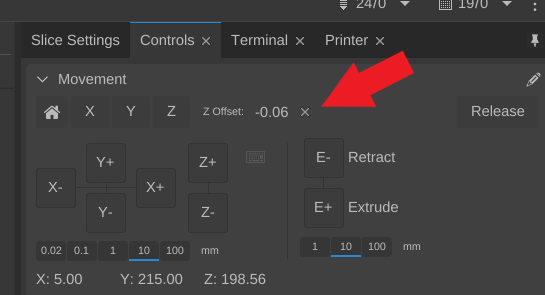
-
@shaunholt no auto leveling... I found the Z offset in the Controls tab set to 0.08mm. I never set it and don't even know when it was introduced
-
@cope413 Thanks! you nailed it. I found the Z offset in the Controls tab set to 0.08mm. I never set it and don't even know when it was introduced.
-
@stevethatcher The auto leveling on my printer and method to set z height was throwing me off for a little bit with using MC's z offset. That's why I had asked. Glad Cope got you going. Happy printing.
-
@stevethatcher Awesome.
When you start a print, you can move Z up/down from the Controls tab or from the Current Print status panel.
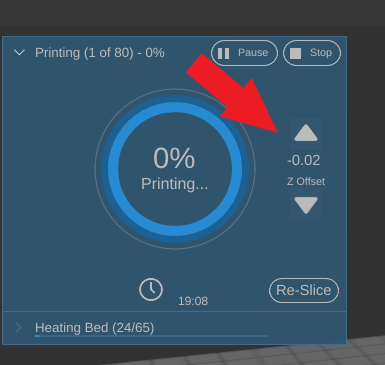
This is setting the Z offset - it is sticky until you clear it or change it.
It's an easy way to get your first layer height finely tuned.
-
@cope413 I was aware of the first layer adjustment. It was still 0 however even though the control parameter Z offset was 0.08mm. Not sure if the layer adjustment should have said 0.08mm because of the control setting - problem?