Pulse E432s Firmware
-
I am currently not near my computer or printer I will do that when I get a chance
-
To get around the issue I have turned off the bed leveling procedure before each print, but it does mean that the first layer seems to go down correctly
-
@jacob5421 Something isn't set correctly. It should do a bed mesh before printing each time. But from what you explained, it sounds like it is not loading the height map just before printing. So since it doesn't lower down to the bed, it just prints in the air 5mm above build plate.
-
So, what do I need to do to fix this. I have uninstalled mattercontrol 2 twice and I haven’t changed the start code.
-
@tinken
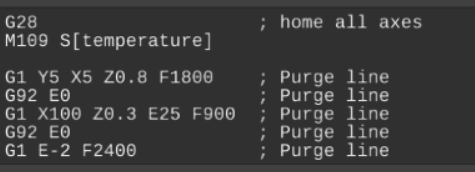
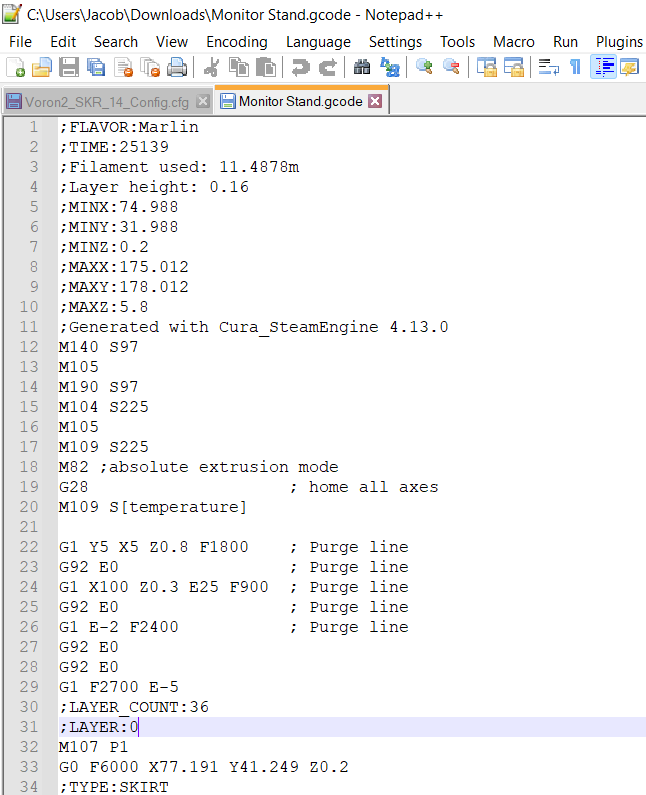
The top is the start gcode from mattercontrol, the bottom is of a recent print with updated settings and no mesh bed leveling occured before the start.
-
@jacob5421 MatterControl is supposed to automatically use your height data when you drag a Cura sliced flile over. But obviously that isn't working. Lets try experimenting. No guarantee this will work, but we can try.
So lets try adding it to your MatterControl manually. Save your current start code from MatterControl.
Then, modify your MC startcode with this:
G28 ; home all axes
G29 ; mesh bed
M500 ; store mesh in EEprom
M420 S1 ;load and activate height map
M109 S[temperature]G1 Y0 X5 Z0.8 F1800 ; Purge line
G92 E0 ; Purge line
G1 X230 Z0.3 E25 F600 ; Purge line
G92 E0 ; Purge line
G1 E-2 F2400 ; Purge line
-
What this does is tells your printer to home all axis, then zprobe the bed. Store that mesh into your eeprom and then load the map before moving on. MC is supposed to do this automatically, but obviously that is not working.
Another option is not to use MC via usb and just load your printer from an SD card.
-
@tinken I haven’t been able to figure out how to print from sd card. Would I also need to change the start code in cura to the same thing.
-
@jacob5421 If you were printing from the sdcard without using Mattercontrol, then yes, you would put leveling in the gcode file. That is what I do, but I have Duet electronics and is a bit different.
-
I also had a question on a separate topic about using octoprint with the pulse? If you know anything that would be great. And you mentioned that you have the duet electronics system, does this upgrade create better prints and if so how much was the upgrade all in and what components did you change?