Not working on ARM Macs
-
I'm running Big Sur 11.0.1 on an M1 Macbook Air and all I see is a blank screen. It worked fine on my 2015 Intel Macbook Air that I migrated from.
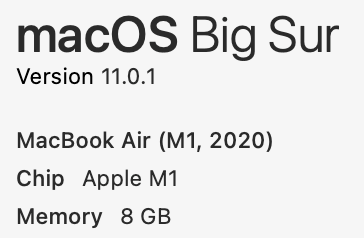
This is what it the app looks like now:
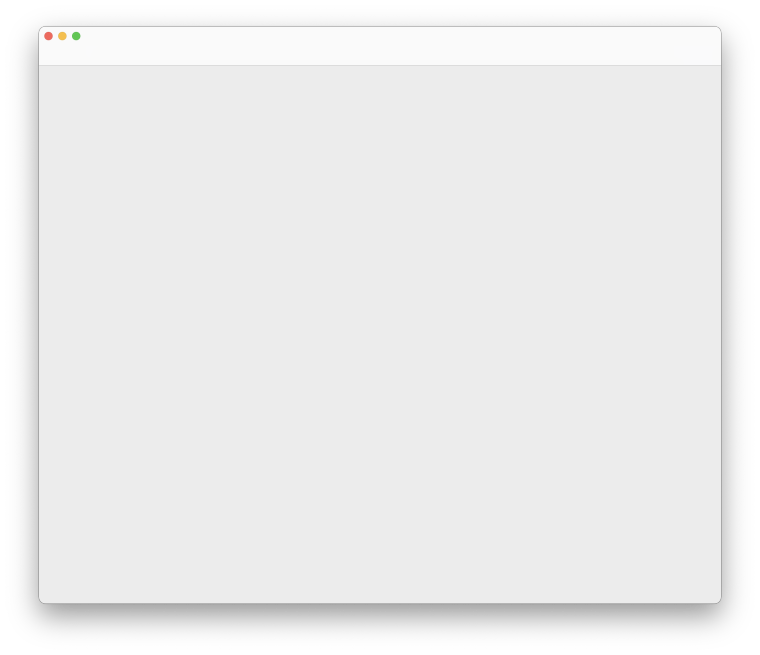
-
I don't think its the M1 chip.
It stopped working with my 2014 mac mini with Big Sur update.
-
I have the same problem...
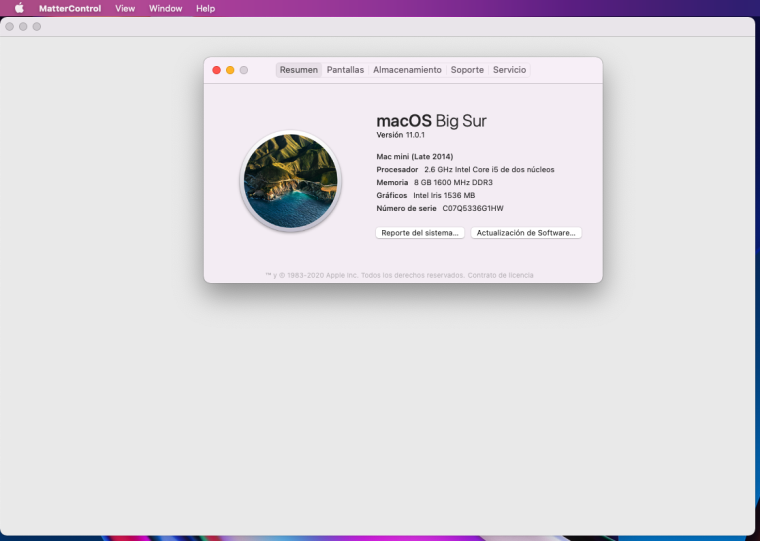
-
Exactly the same Blank white scree on my 2015 MacBook Pro.
did get an error msg saying the App required a SilverLight update.
-
We are currently working on a new build that will work on Big Sur. We hope it will be read soon (we are making great progress). It is currently running well, but needs to be signed (to run on user machines) and packaged.
Big Sur introduced many changes and we have been working through them. Sorry for the inconvenience.
-
@larsbrubaker When do you plan to update software. For those running Big Sure, our printers are paper waits until the software update is rolled out.
-
We are still working on it. We have the program running on the mac now and are working on signing and packaging (required to run on Big Sur). We are very close and will post a download link as soon as we have it.
-
Here is a download link to an experimental build for Mac. We still need to get Apple to notarize the build but that will take a few days.
There are some known issues with retina displays that we are working on, but please report anything else you find to our GitHub.
-
The retina problem is fixed and the build has been updated. The normal download should be working well now.
Outstanding Items (Update early next week):
- Not signed by Apple (you will need to go into settings to allow the installation)
- Uses 100% of one core
Please let us know any problems you find. We will be updating this rapidly until we get it very stable on Big Sur.