Bed Leveling Crash
-
After updating to MatterControl 2.20.9.10582, my Pulse XE begin printing too high (z axis?). I begin the calibration process, but when the bed level sensor reached the far right of the bed, the sensor overreached, missing the bed allowing the print head unit to crash into the bed (accompanied with all the crunching and cogging sounds imaginable). Attached is a photo showing how the sensor misses the bed.
Does anyone have a solution? I'm a bit of a newbie, so I'm a bit lost.
Thanks!
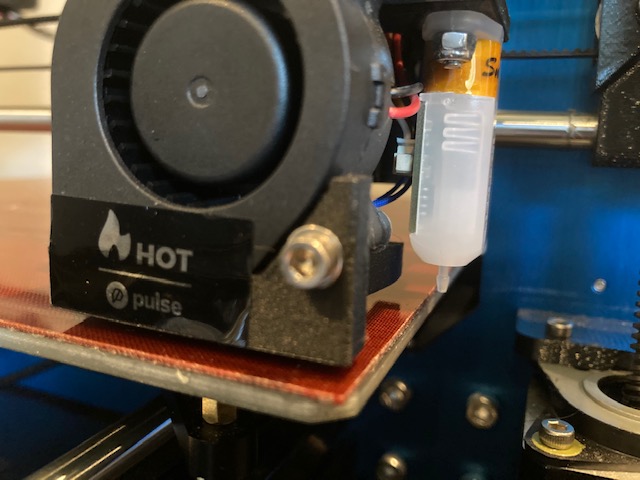
-
@sorco67 I have experienced similar in past MC upgrades. Sometimes the profile gets "trashed" in an upgrade. Create a new printer of the same kind and see if it still does that. I have been using MC for 2 years now and am on my 4th "new printer" setup of the Pulse-C232. I have also stopped using the BL touch as it got too expensive. Every time a print curled up or dislodged from the build plate the bl touch lost its leg and there went another 40some bucks. I set "has probe" to no and level with a piece of paper now. just as accurate or more - takes a little longer but less crashes and $$$
-
You're a ROCK STAR! Creating a new printer solved the issue.
So... I traced back to determine what event caused the issue and it started with the update below that popped up on the printing screen.
Pulse XE D-132.
Thanks again for your expertise. Matter Hacker should put you on the payroll! - Rob
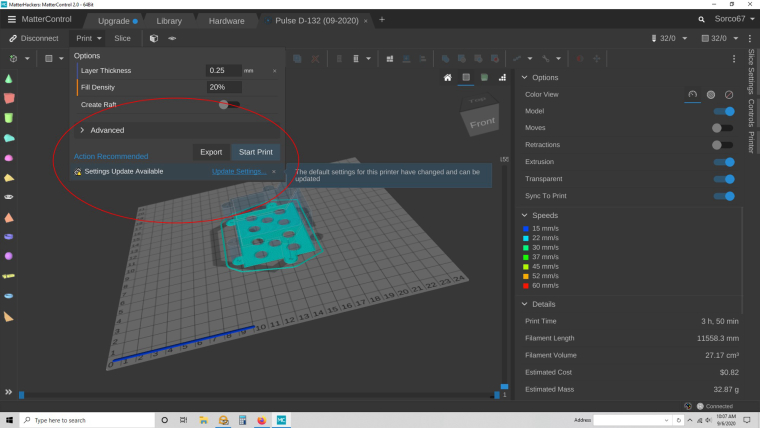
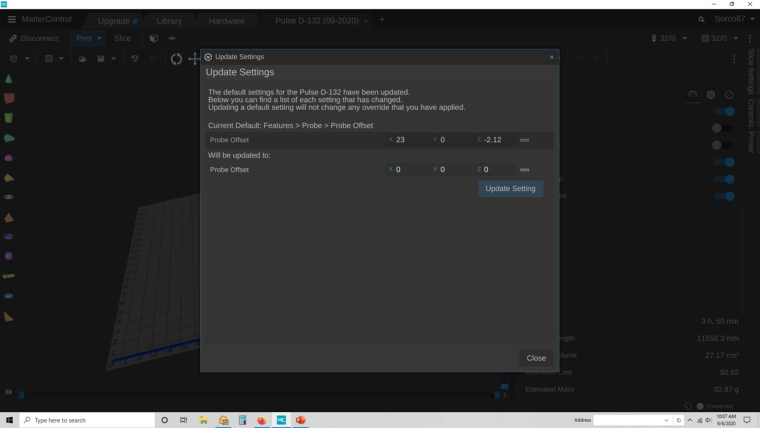
-
@sorco67 Thanks - probably. I am lucky if I get the odd $5 discount for making a new profile lol.