Flashforge Finder - Starting print height problem when slicing with Matter Control
-
I am helping a student who has a Flashforge Finder printer. He is using Matter Control to slice his models after choosing the Flashforge Finder printer and no matter what model he chooses, the printer starts printing well above the bed level. I sliced the same model with a different program, and it printed correctly. Anybody run across this problem with the FlashForge Finder and Matter Control and know which setting needs adjusted in Matter Control to adjust the starting print head height?
-
There used to be an offset in the bed leveling section for "paper Thickness" IDK where they currently moved it but that made problems like that - you probably can compensate with the probe offset under the printer section. Remember though a positive number brings it closer to the build plate a negative one further away
-
Thank you. I think I actually found the Z offset.
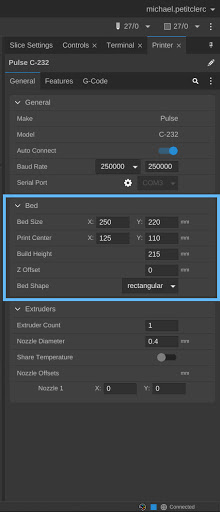
-
That is a pretty old version - go to calibration I think its in the control section and under bed leveling there was an offset if you hover over it it say "thickness of paper" or something like that make sure that is 0 or real close to it and then level the bed. in this version the Z-offset works as intended so if you are too high you can put a negative number in the one under bed until you get it right but level first, Don;t upgrade until you fix that problem cause in current versions its even tougher to fix IMO. BTW I do not work for MH I am just an old dude with a Pulse (pun intended)