Perimeter cutting through object once flipped?
-
Hey
I have an object that is a dome. When imported, the top of the dome faces down (aka upside down). I have rotated it 180 degrees and made a slight modification to it (removed a tab off the bottom). It now sits flat with the dome upwards. If i slice it, it puts the perimeter/skirt halfway through the object. As if it was still turned up the other way still. I have tried saving it and re-opening it, then slicing it. But it still does it. I've seen this happen before, but cannot remember how I overcame it!
It stuffs the print up too as I tried to print it anyway. Anything "outside" the perimeter was loose/not formed well.
Any suggestions?
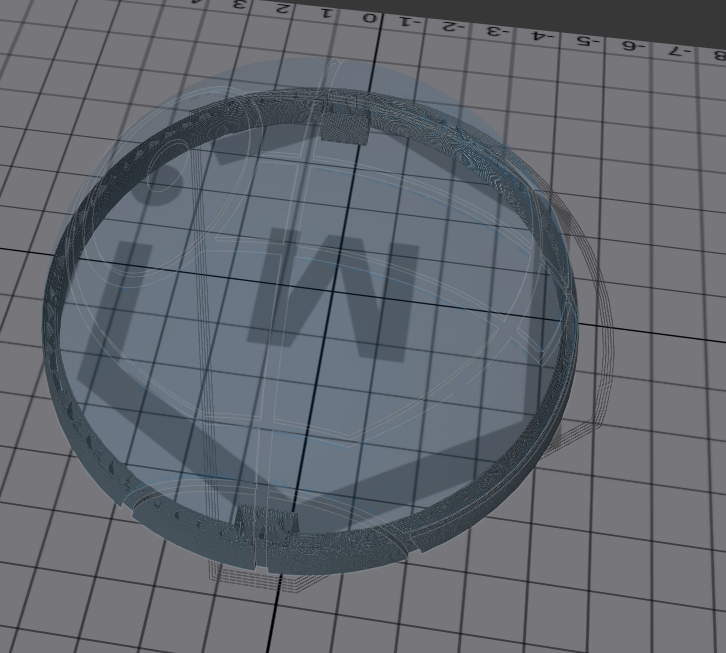
Damien.
-
You should check that the part is actually flat on the bed (and flat on the bottom). The easiest way to do this would be to push it down into the bed and see what results you get.
When we have seen this it is almost always due to the part not actually being flat on the bed.