exporting stl
-
i also have limited connectivity
-
@larsbrubaker said in exporting stl:
in fixing t
I run win7 64bit. exported and printed few designs. no problems at all.
It must be win10 issue.
-
I have the same thing no export at all after update! Oh and if i mirror some thing it wont change the color it stays black!
-
I just update to the latest stable release and no I can export either!!
This is a disaster for a Monday morning
Using Windows 10 64bit -
All that happens when clicking on export is that the menu disappears, no error nothing ..
-
@larsbrubaker As others stated, there is no error , nothing.. I am on Windoze10 64bit.
Nothing will export, new stuff, old stuff, so I doubt it is the file itself.
-
@larsbrubaker Personally, I would take the stable update off your server post-haste before too many more Win10 people fall in this hole as the week starts in Europe!
-
The error has been isolated and a new test will be created to ensure we don't have this regression again.
We have published a hot fix for this issue, please update to the latest build. We will monitor this thread to make sure it is working as expected.If for some reason you are still having troubles you can download the old build here.
-
@larsbrubaker still not working for me
-
not even working on old build
-
still not working for me to!
-
old one never work for me to so i tryed to update again to the new update still not working
-
@larsbrubaker Thanks, but still not working for me either.. made no difference at all

I had to fire up an old PC that had an old version installed yesterday, then tried saving the work I had done and could not export as an .MCX file and tried to open it in the old version. but it didn't work and I had nothing ...
So I had to start from scratch in the OLD version , on the old PC, and do the whole object again .. so I could export it as an STL.
Keep working on it please
-
@larsbrubaker Re-installing the old version is not working either .. I will do another test, after uninstalling the current one
EDIT _ Ok uninstalling the current one & installing the old one didn't work..
All my "workspaces" were still there ,. so the error is prob NOT in the exe, but in the user data somehow,, I am busy with work now, but I will find & NUKE all my user data when I can and see if the OLD version allows exports again.. I am in a rush right now, so will try a bit later
-
@larsbrubaker Hi again.
so.. The old version you posted does not export, the hotfix does not export...- I uninstalled & removed all the user data and installed the OLD one you posted, and no export.
- updated that and no export.
- found the really old (2019) install file on my old PC ( which is now running a WORKING 2.20.11.10679 ) but the install I found was 2.19.1.10116 - and installed it and export WORKS...
- updated it using teh "update" in the program and is STOPPED working.
Note I deleted user data between each full install - so it is NOT the user data as I though. The last working version i know of then is 2.20.11.10679 which I cannot re-install as the OLD one you supplied ( 2.21.4.10901) seems to have the same problem as the current one, so I think you need to go back a few more versions to find a working one (IMHO)
This was all done in a rush
-
I reinstalled Version 2.19.7.10353 and my export works now!

-
I fear that I do not know what steps you are doing to reproduce this error. It may be that it is very easy to fix, if I knew exactly what you are doing.
Could you download ScreenToGif and record the actions that you take to have the error.
If you have problems uploading the gif, you can easily put it on GitHub.
Thanks in advance.
BTW: You can find download links to old versions in the Release Notes.
-
@larsbrubaker there is no need to do a gif, the visual is this..
Right click on the object - the Right click menu appears
left click on the "export" and the menu just disappears.. and nothing happens.It is like the "export" menu that SHOULD appear simply does not exist in the code. - all the other menus pop up from the right click menu fine..
If you click on the "drop arrow" on the save button and then "export" then again, nothing . nada... It just disappears like the next menu doesn't exist .
I don't know what the common thing is that makes this not work, but I have done a CLEAN install on this PC and it doesn't fix it - If it was linux I would say it was likely a permission issue
with the menu... but it isn't
(EDIT) I can't see links to old versions on the page you said
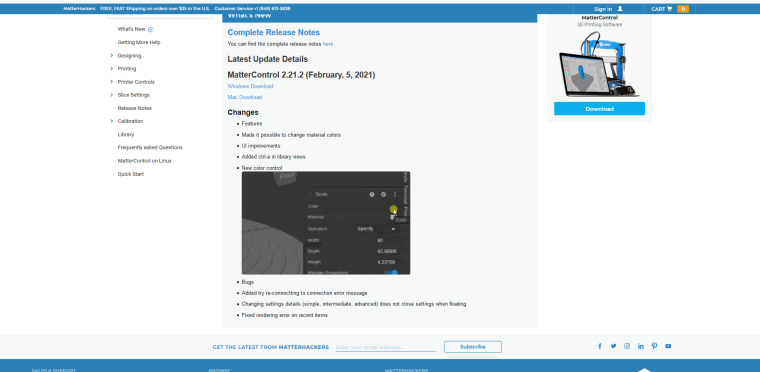 (and the links on that page don't work LOL)
(and the links on that page don't work LOL)
(edit) I found them here http://wiki.mattercontrol.com/Release_Notes
-
Oops, here is the right link.
I am now able to reproduce your error I will have another hot fix up in a few hours.
Thanks for the details, that was very helpful.
-
@larsbrubaker Awesome! I like the new color settings i can now use yellow when its fixed! And when you have the time could you guys fix the black/dark color on the mirrored objects so it can be the same Bright color as other parts? Thanks guys!
-
@larsbrubaker Wonderful

Thanks for being on the case too BTW!!!