Sliced model speeds don't match settings
-
Sorry, but this could be a lack of understanding.
But, the slicing speeds shown, seem to have no correlation to my actual settings.
Note that the infill speed isnt even represented in the color chart, and in fact it is 32, not 60. No idea how that is calculated. SImilarly, the inner perimeters should be 30. however, they indicate on the slice they are 17.
and again the color chart does not even show 60 or 30 as speeds
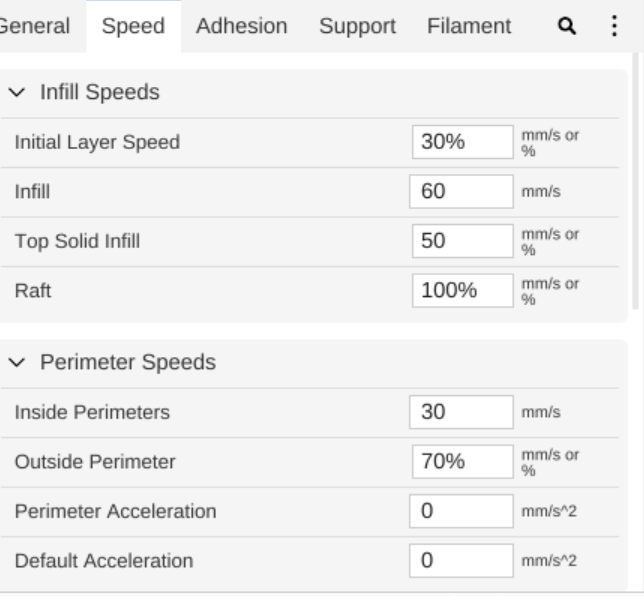
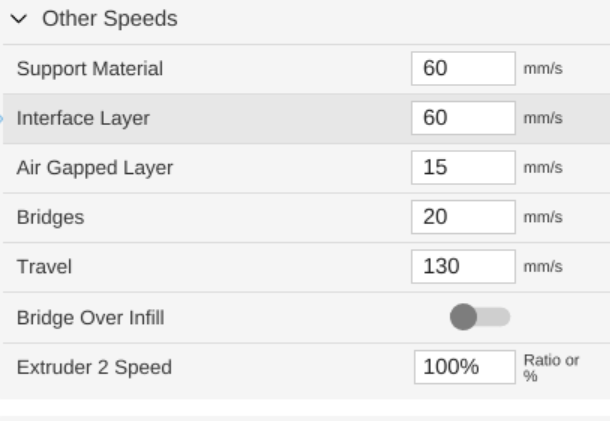
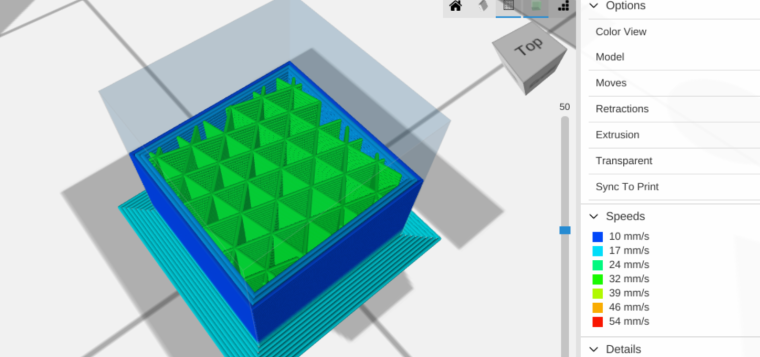
-
Have you checked your "Cooling" section on the speed tab? Just did a test slice of a 30x30x30 cube and it's slower than "ordered". I'm attributing this to the minimum layer time and minimum print speed.
-Real time while typing test:
Changed the minimum layer time to 1 sec for the same model with the same slice settings except as indicated and all speeds are as "ordered".
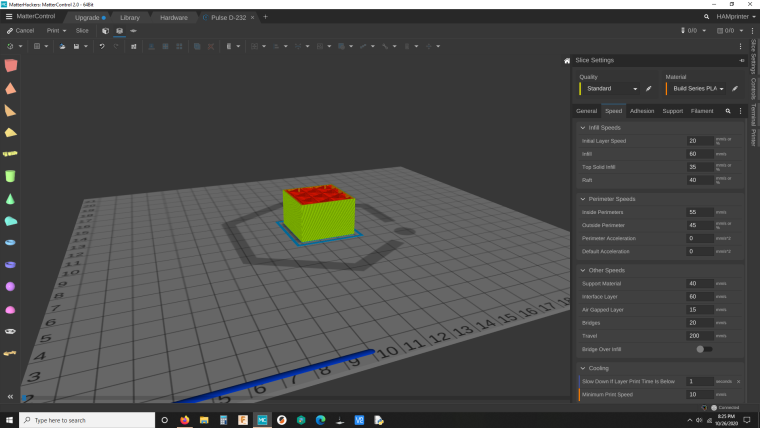
MC is trying to give you printer adequate cooling time, just change the minimum layer time and speed and you should be good to go. Hope this helps.
-
@hamprinter Thank you! I just figured that out myself last night as well, came here to post that was the cause. Hmm. Feel like that setting maybe should be grouped with the speeds, but thats a UI question.