Problems with Macintosh
-
I have been using MatterControl on my Mac for a while but have had problems with the program starting. I would un install and then re download and install and it would work for a while. Now even that will not allow it to start. Does anyone have a work around?
-
After an uninstall, make sure the app data is deleted by deleting the MatterControl folder in ~/.local/share/ (.local may be hidden).
If, after you clear the data and reinstall, you still experience the same issue follow these instructions to send us diagnostics: http://wiki.mattercontrol.com/Send_Debugging_Information#Mac
-
Hi guys
I have a similar problem, I have a Robo 3D R1+ with Matter Control and they were working fine (not 100%) but was acceptably operative, but one day, with out touching or modifying anything Matter Control stopped responding. When you start the software looks everything normal as usual, but as soon as you hit the "Connection" button to connect the software with the printer the soft just simply disappear, it crash with out any warning or any message at all. I have delete the whole folder under Applications, download MC from your webpage and re installed (few times by now) but nothing changes. I noticed that even if I unplug completely the printer from the computer (Book Mac Pro) nothing changes either, so I am assuming that is not the printer in itself. I also test the ports and what ever I plug in them it works ok, so I am discarding the ports too, (at least the hardware in itself). Not sure if I am not deleting properly the software and I am leaving some relicts somewhere or what else could be happening. (The issue I was having initially was with the firmware of the Printer, but was operative (and don't think it have something to do with this one)
I followed the steps you have described here, and this is what comes in the window
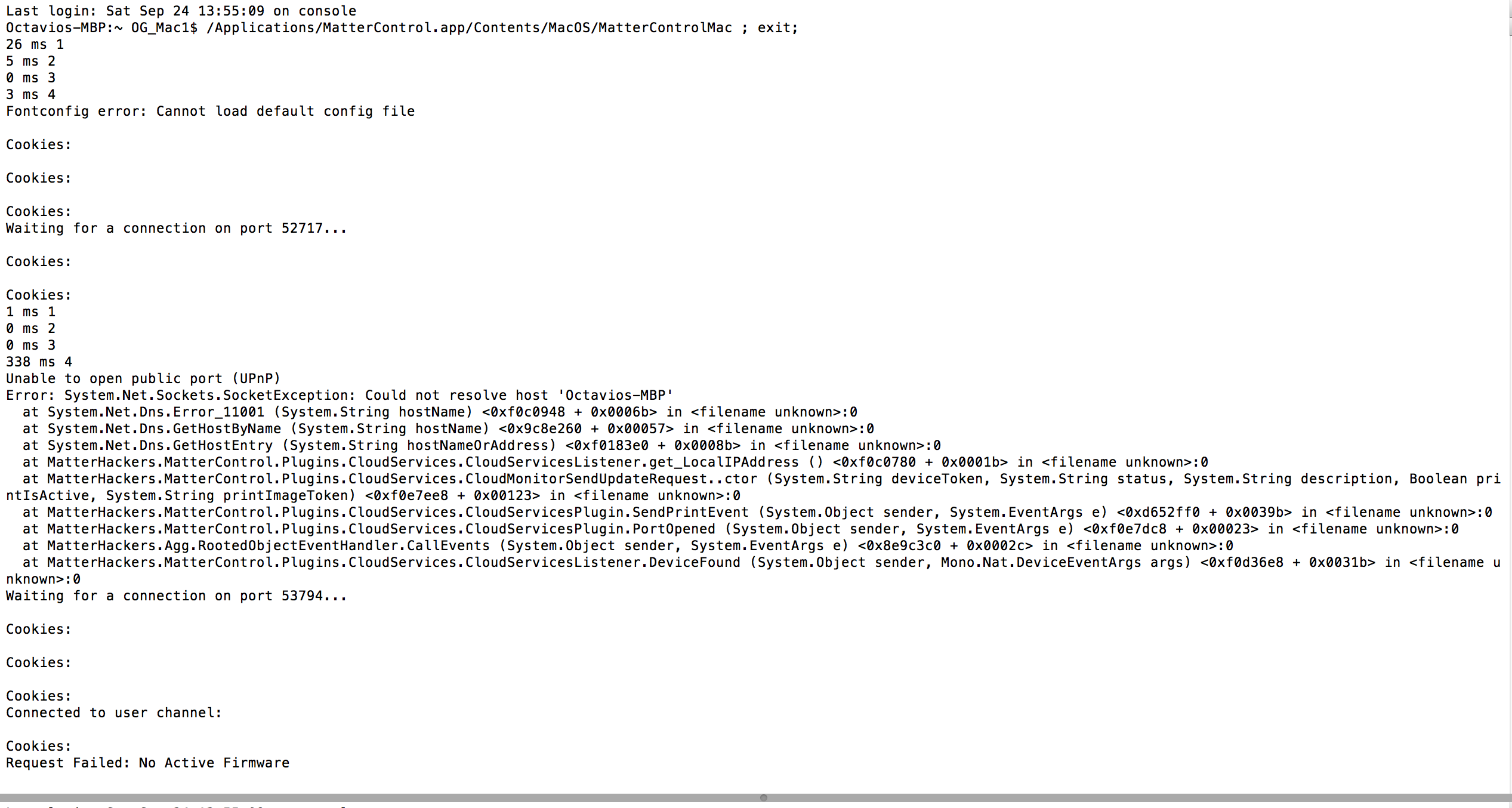
Any ideas what else can I try?
Cheers
OG
-
The error you're reporting in the terminal output (Fontconfig error) is unfortunately common enough amongst Mac users, and has to do with Mono porting software and MatterControl. We're putting together a new version and hope to improve the functionality on Mac, but unfortunately don't have a solid fix to offer at this time.
Track the GitHub issue here: https://github.com/MatterHackers/MatterControl/issues/788
-
Hi Ryan,
thanks for your reply, at least now I have a diagnose and a point where to start looking .... but it doesn't sound very promising...
do you have any idea why this could happens?
I check the links you sent, was a good source of info, thanks for that too, but I am a newbie and quite short in programming skills .... and looks like the guys have been into a lot of trouble trying to solve it. I think I would need more a kind of step by step list to follow at this stage.
There is anything I can do to revert this? I mean, one day was working all fine and the next day just stopped working completely so would it help if I "update" the mac with an older version of IOS ? ... should I call the Mac man ? ... Or should I be more drastic and get a windows device ?
At this moment I have the whole thing in full stop, cant run at all.
Thanks for your time
Cheers
OG
-
Hi OG,
At this point the development team is working on finishing up version 1.6, at which time we will release a new Mac build. Unfortunately we don't have enough information about the bug right now to give you a solid solution, but I will make sure the team addresses this during testing.
Some users have reported that the app will eventually launch after it appears to hang when started. Have you tried waiting? Those reports indicate that the app starts after a couple of minutes, so don't wait forever.
As for reverting-- we aren't sure. Your Mac may have done some updates that could be partly responsible for the trouble, but I can't say for sure if rolling your OS back would solve anything. It would probably create other problems for you though; the updates are done for a reason.
I won't officially recommend a Windows device, especially given that the app works fine on my MacBook Pro at home and on the Macs here at MatterHackers. It's just some Macs, and we aren't sure why this issue occurs. That said, if you wanted to try a Windows device I wouldn't advise against it. Just don't spend the money on my account.

-
Thanks for your comments, much appreciated.
I will run some testings with the "waiting theme". Initially when was working ok, if the printer was on and plugged to the mac when I call the MC use to connect with out needing hitting the connection button, it started to read the extruder and plate temperatures almost like straight away after loading, was very fast. If I don't write back here is because I haven't got any progress.
Hope your guys can tackle this issue, I really liked MC, is a very good, very capable software.
Cheers
OG