Finding the coils on your stepper motor
-
Connecting a new motor to your printer and don't know which wire is which? Here's how you can figure it out.
The NEMA 17 stepper motors that printers use have two coils, and two wires connected to each coil.
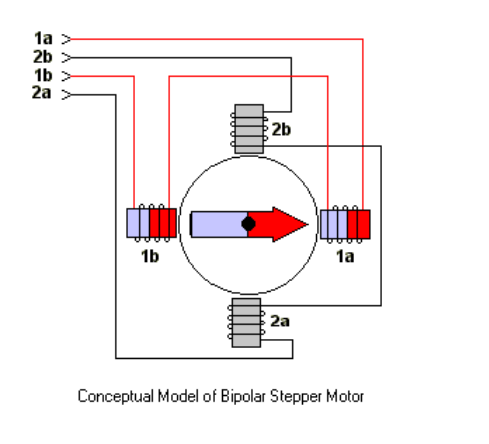
To find a coil, take a piece of spare wire or a paperclip and use it to connect any two of the wires together. Turn the motor shaft by hand. If it becomes harder to turn after you connect the wires, then both those wires are on the same coil. Consequently, the other two wires must be on the other coil.
Electric motors are also generators. By shorting a coil, you are essentially giving the generator an infinite load, which you can feel as you try to turn it.
The wires on the first coil are labeled 1A and 1B, and the wires on the second coil are labeled 2A and 2B. The wires are also usually different colors, but the colors themselves don't really mean anything and are often different from motor to motor. It doesn't actually matter which wire you call A and which one you call B. Likewise, it doesn't matter which coil you decide is #1 and which coil you decide is #2. If your motor runs in reverse, just swap any wire with it's partner, or swap the coils with each other.
-
Hi, I'm not sure what this is supposed to accomplish except maybe a bad motor.. I have the extruder stepper out and on the bench so t speak. 4 pins on the stepper input. when I jump the outer two left or right or the center two, I feel no change in the motor.
-
sorry, 6 pins on the stepper, 2 hiding in the shadow. Connecting any adjacent pins, no change in motor
-
The filiment out has blue lite lit. Could its potential malfunction affect the extruder stepper? Going to check connection on board and reconnect with motor on glass and see if it moves with feed or retract.What do you think?
-
Looks like my bad. Accessed the board and I was plugged into E1 instead of E0. Extruder now feeding but not laying down. Noz =215 bed =75 speed= 50 don't know what to do with z setting .2mm noz gap. stock pla trying to print bengy. nothing sticking. thoughts?? Thanks, Joe