How to add a solid bottom layer to this logo
-
The art has no connecting support between all the pieces. When it prints evry item is a loose piece
I converted the jpg image to SVG then ran it through Tinkercad to create the stl file
Is there a way in MC to have it add a 1st solid layer to hold all the pieces together as it prints?
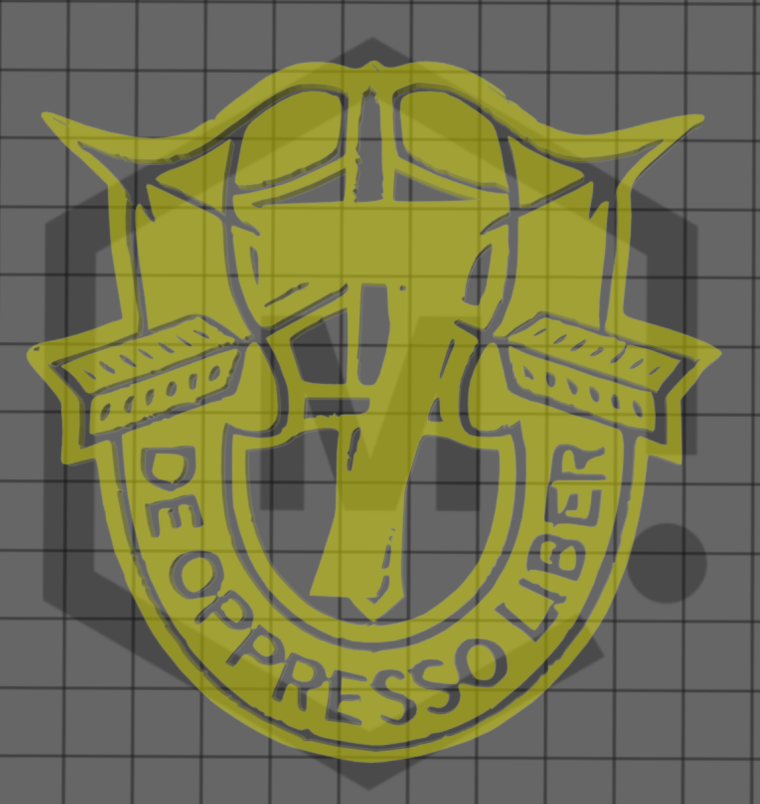
-
You can add a Base of type Outline to it to get the result you want. I found the image on google and created it to show you.
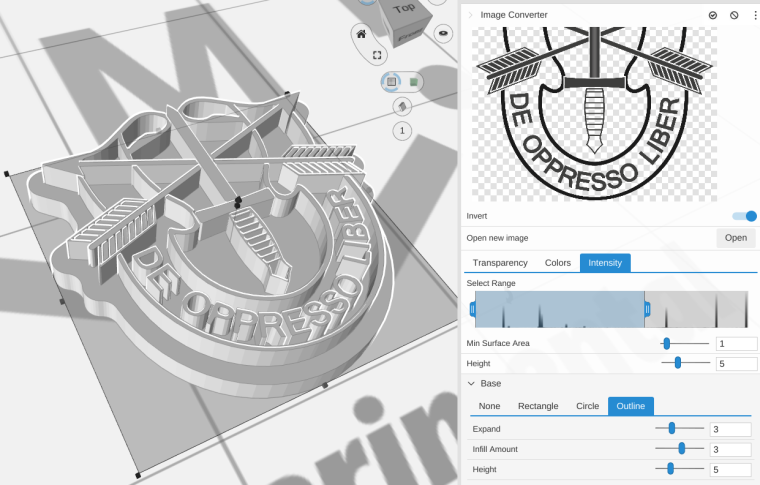
-
And here it is without inverting the image.
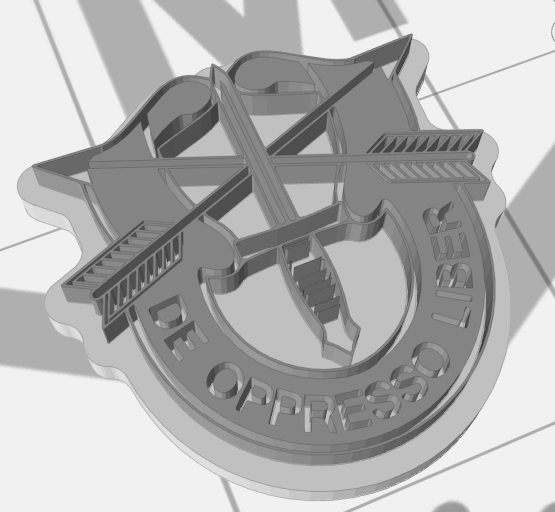
-
@larsbrubaker Thanks for the info. Trying to make a XMAS gift for some of my Army buddies
-
This post is deleted!
-
To create a fill layer, do one of the following: Choose Layer > New Fill Layer, and choose an option - Solid Color, Gradient, or Pattern. Name the layer, set layer options, and click OK.
-
@mavin adding a solid layer at the bottom will greatly improve adhesion, especially when printing higher temperature plastics like ABS and Nylon.