Gaps during print
-
@mpirringer Thanks for the suggestion. I am a long time user of Simplify3D and was bummed when I first got my Pulse to realize the Pulse was not natively supported in Simplify3D. I found this article detailing how to set up different slicing software for the Pulse, but the article explicitly states that it is applicable to D model Pulses. I am running Smoothieware on my Pulse so I assume it is an S model and thus I am supposed to use different instructions for setting up a slicing profile. But I cannot find an appropriate guide for S models anywhere. Do you have any suggestions? I also reached out to Simplify3D to see if they have a profile I could use.
-
Which version of MC are you using? I am still struggling to get my Pulse working again, it was fine until I moved and then I upgraded to the latest version before running the printer again and the prints are crap. Consistent crap despite two brands of PETG. I am close after changing the bridging speed and extrusion multiplier but still not great results with the Benchy.
The fact the flaws are repeatable in the prints is causing me to suspect the latest version of MC and need to know how to roll back to an earlier version to confirm.
My earlier post: https://forums.matterhackers.com/topic/7704/new-location-new-problems
-
@mlamparter @pverdin I use prusa slicer and the way I do it is I just set up a custom printer with the proper print volume and then copied the start and ending GCODE
The work flow is a bit awkward I slice in prusa slicer and write a gcode file to disk then I load that gcode file in MC (instead of an STL) it gives you a warning and then print/slice it from there what that does is it applies the bed leveling. Some versions doubled up on the start/end gcode some just applied the bed level and left anything else alone so check the first gcode file for that. You then can either directly print from MC or write to the SD card
-
@mlamparter and @pverdin
We have been having a number of users requesting to use older versions of MC as they suspect that the issues they are experiencing are with the slicer. We don't usually change much to the core slicer itself and more often than not, changing the slicer version does not improve results.
I'll be responding to @mlamparter's email directly to assist but for @pverdin if you moved the printer recently, I would encourage you to have a look at this article.
When moving the printer, the Z gantry could become offset and cause all sorts of odd printing issues. Upgrading the software at the same time is coincidental and the last thing I would suspect. Next on the list would be to ask if you have a ruby nozzle, those fracture and chip all the time if they get hit or run into the plate and can cause more printing issues that look like under extrusion, ringing, and shifted layers.
Regards,
-
Thank you for the response Michael and I will take a close look at the Z gantry and see if anything is out of alignment. I am not using a ruby nozzle currently as it doesn't seem to play nice the PETG, I have a fairly new brass .4 nozzle in place.
-
The Release Notes do have links to past version of MatterControl if you ever need them.
I also recommend investigating other options before you go back to an older version.
At this point releases are fairly solid, we run more than 400 tests before any new release. That said, if you do find an error, please report it to GitHub so our developers can figure out how to address it.
-
@michael-petitclerc I checked my z-gantry and yes it was offset, corrected, and recalibrated as per the instructions provided. I removed all my tweaks to bridging speed and extruder multiplier and ran another Benchy test, I had high hopes but still looks bad.

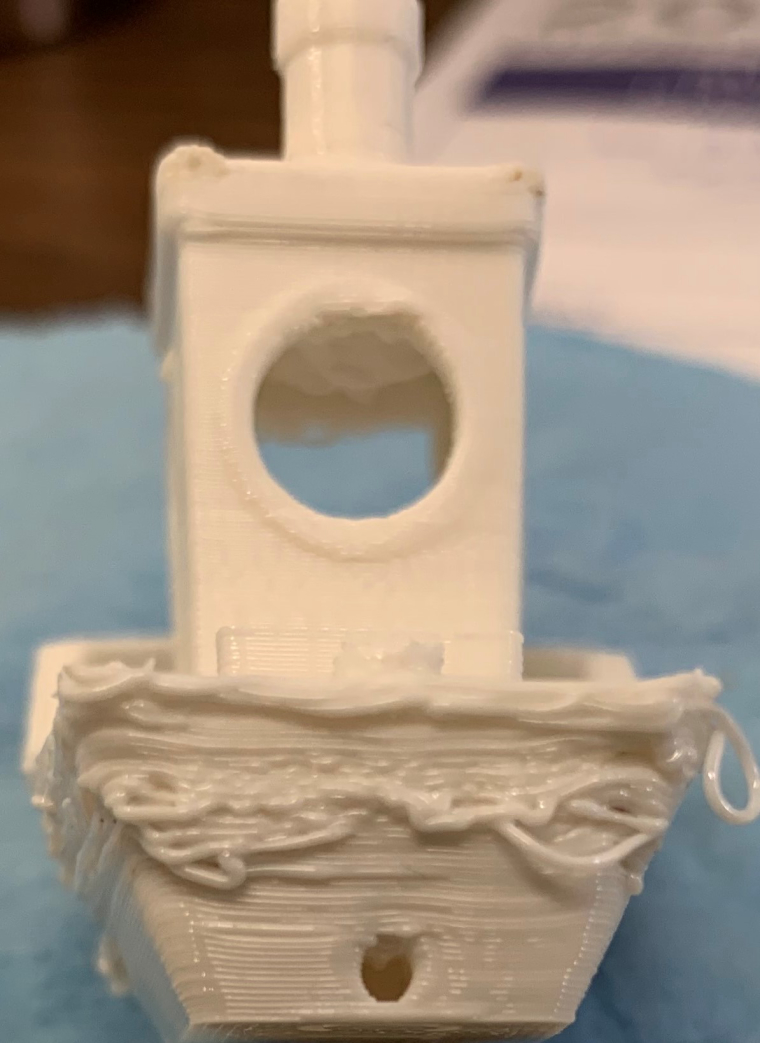
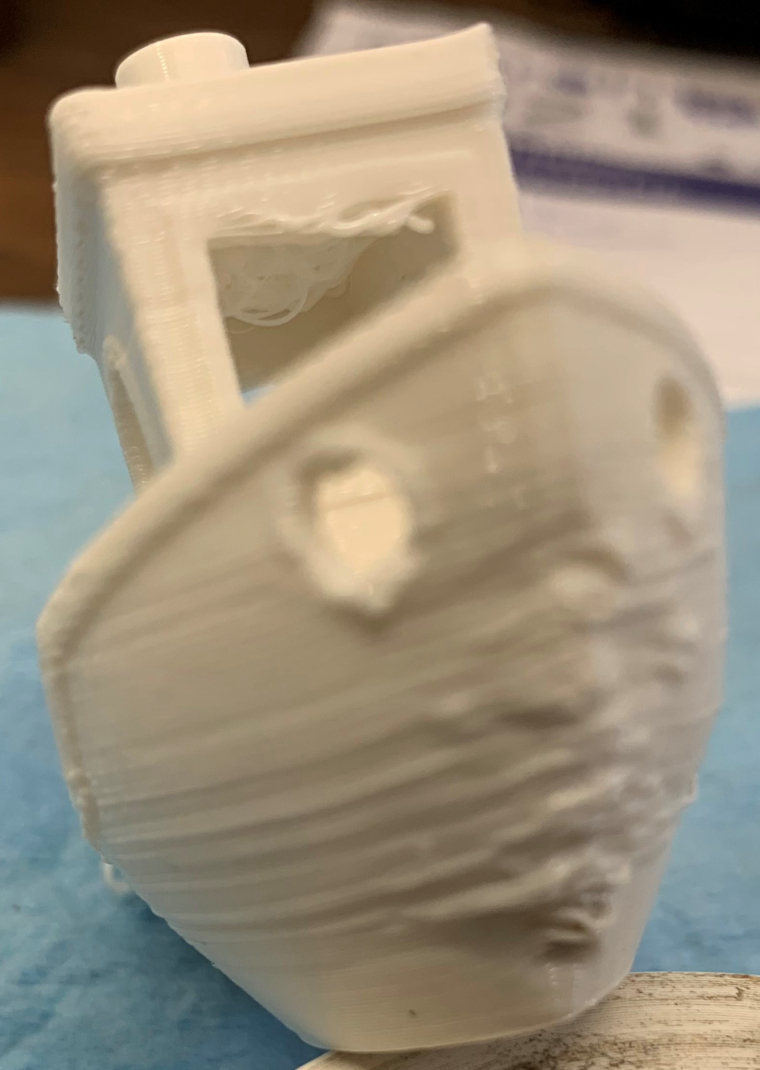
Next steps? Replace nozzle? Replace software?
-
@pverdin If its PLA looks like a cooling problem so check your parts cooling fan the vertical walls look better the overhangs are awful and that could be a cooling problem on PLA. IF its ABS or nylon then its something else
-
@mpirringer Thanks for the response, this is PETG, I have not had issues like this before and it's driving me nuts as the printer is essentially unusable like this.
-
@pverdin I have never seen petg do that. And I usually run it with the fan off except bridging. This looks awfully overextruded then try this
https://pirringers.com/3dp/?p=62
-
@pverdin Can you confirm that you don't have any filament leaking out of the top of the heater block?
Also, are you using the default profile for PETG in MatterControl?
If not, what temps (hot end and bed), layer height, speeds, and cooling fan settings are you using?
-
@cope413 No leaks from the top for the block, everything default but nozzle temp is set to 245 and bed temp is 70.
-
@mpirringer The fan is off, I will use your article and see what I find out.
-
@pverdin Ran the multi-wall test and came up with the following with the default settings:
Wall Thickness: 1.15 - 1.42 - 1.64 - 2.11 - 3.10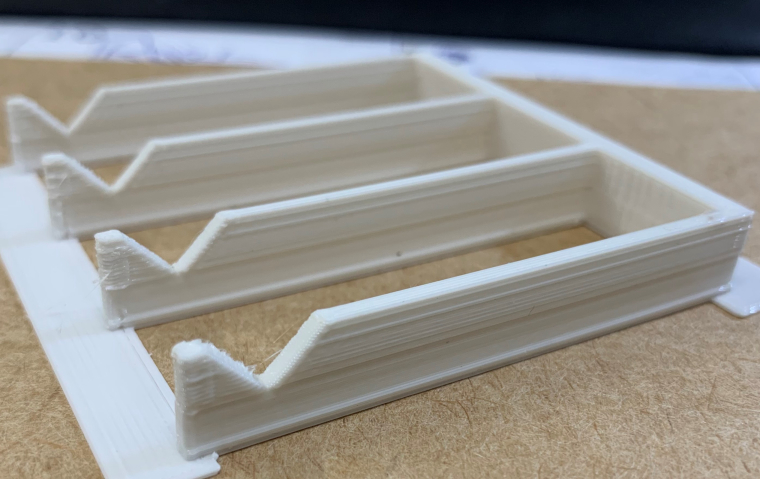
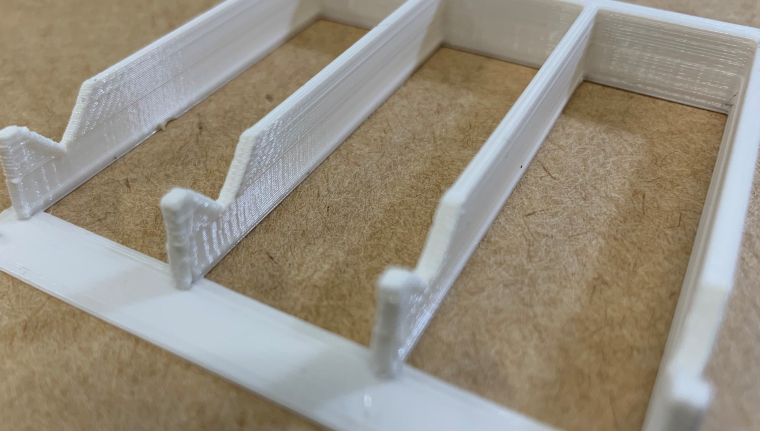
The print looks cleaner then the Benchy....
-
@pverdin Yeah there you go - you got massive overextrusion. So. A question did you mess with Esteps? if you did reestablish them When you do - disconnect the bowden tube and have some filament come out of the extruder - cut it and then extrude 100mm and measure what comes out if its more that 100 then adjust in relation to that. I like to test that with the bowden disconnected as then there is no chance for the extruder to slip.
After you verified that then connect the bowden and do it with it running through the extruder you can mark off 120mm on the input with a marker and when you extrude 100mm then you want 20 left after that - if that does not happen then your extruder is slipping it is either not adjusted properly with the tensioning screw or the print temp is too low or the extrusion speed too high.
After that you want to print the multiwall and if it looks like the above reduce the extrusion multiplier in the slicer. IF everything else checks out ok I 'd start with deducting 10% of whatever it is now. And make sure you slice with "print outside perimeters first" turned on - that should be the default anyway as it gives nicer more accurate prints. You want to come as close as possible to 1.0, 1.25, 1.5, 2, 3 when you measure in the middle
-
Thanks for your response Martin, I have not messed with the esteps which makes this all the more frustrating. I will go through your procedure and see what happens and post the results.
-
@pverdin PETG tends to overextrude. That's really just the nature of the material.
Before you go down a deep rabbit hole, I would recommend keeping everything the same and setting your extrusion multiplier to 0.93 or 0.95
Also, make sure that your extruder idler is properly tensioned (should be about 10mm from the lever arm to the thumbscrew)
-
@cope413 I have not had many issues with the PETG before this, the printer moved to a new office and the MC was upgraded and I have been stuck every since. So not sure where the disconnect is. I am printing with the .93 multiplier right now and we shall see.
-
@pverdin FWIW I use prusa Slicer. And I have .91 to .94 on PETG depending on brand .94 on ABS, .94 on HIPS, 1.06 on PLA .96 on Taulman 910 but that is with a volcano and a .8 nozzle
I got away from MC as much as possible and only use it for bed leveling on my Pulse as I have had plenty of "funny" experiences between versions and the slicer is way sub par. Especially if you print with a nozzle bigger than .4. On the pulse I used to slice in slic3r and now Prusa slicer which is the successor to slic3r and then save the gcode file and then load the gcode file into MC instead of the STL ignore the warning and print from MC so that it does bed leveling and filament out detection.
So my first advice to anyone would be use MC as little as possible - preferably not at all. You can print the same part with Prusa slicer at least as nice or nicer than with MC and up to 2x faster simply cause you can specify inside and outside perimeter widths and that is just one feature that is worth a lot plus if you go to a nozzle >.5 then the Max Volumetric E is worth tons to produce great prints as fast as possible while maintaining great extrusion consistency. And things like adaptive layer heights etc etc etc. You probably need to know a little more about printing if you run PS in expert mode but its way way worth it.
If you want to use PS download it and either start off with a prusa and rename it or a custom printer and set the print volume and then copy start and ending gcode from MC into PS and you should be set.
-
@mpirringer I appreciate your activity on the forum, and your desire to help people out, but please refrain from recommending against using MatterControl with their Pulse printer. Not only does it not help, but it significantly complicates things when you recommend users try to learn a new software to try to solve a problem. MC and Pulse were designed to work together. Adding more variables doesn't help. I'd be happy to demonstrate that MC is fully capable of doing whatever you think it can't.