Print/Slicing Errors
-
I keep getting 2 errors when trying to print. #1: Layer Thickness Error, and #2: First Layer Thickness Error. I have the defaut settings of Layer Height 0.4, and Initial Layer Height set a .5
Why am I getting these errors? I have tried both at .4, because that is the nozzle size that I have, but still get the errors.
Also, when I first tried to print something, I exported a sliced file to computer and then use print utility, and printer started to print in mid air. What's up with that?
-
Depends on what nozzle you have. If you have a .4 nozzle you should as no layer height should be more than 80% nozzle diameter. Ideal is between 25 and 50% nozzle diameter so with a .4 nozzle it should be .1 to .2 maybe .28 or .32 for first layer
-
@mpirringer said in Print/Slicing Errors:
Depends on what nozzle you have. If you have a .4 nozzle you should as no layer height should be more than 80% nozzle diameter. Ideal is between 25 and 50% nozzle diameter so with a .4 nozzle it should be .1 to .2 maybe .28 or .32 for first layer
Nope, doesn't make any difference what I enter as layer height, or initial lawyer height, it still tells me there are errors on those 2 settings. I entered you values, and still the same.
-
It sounds like something was changed somewhere in the settings.
In this case, I would recommend running a full uninstall and reinstall of MatterControl.
Before uninstalling, however, I would clear the cache as depicted in the photos below. Once you install a fresh copy from MatterControl.com, do not sign into your Mattercontrol account just yet. Set up everything as new to see if that resolves the issue.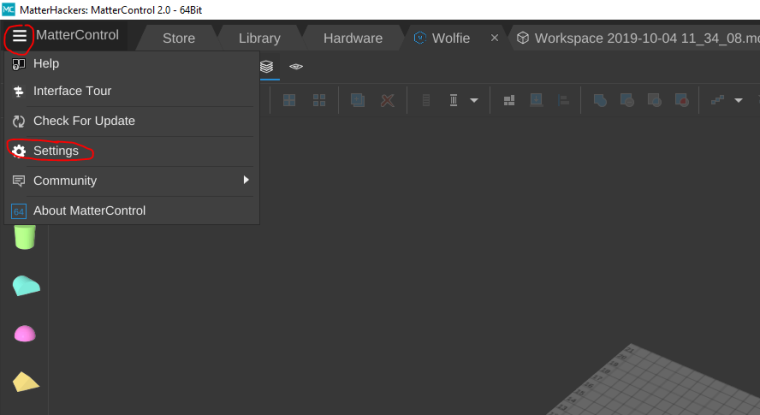
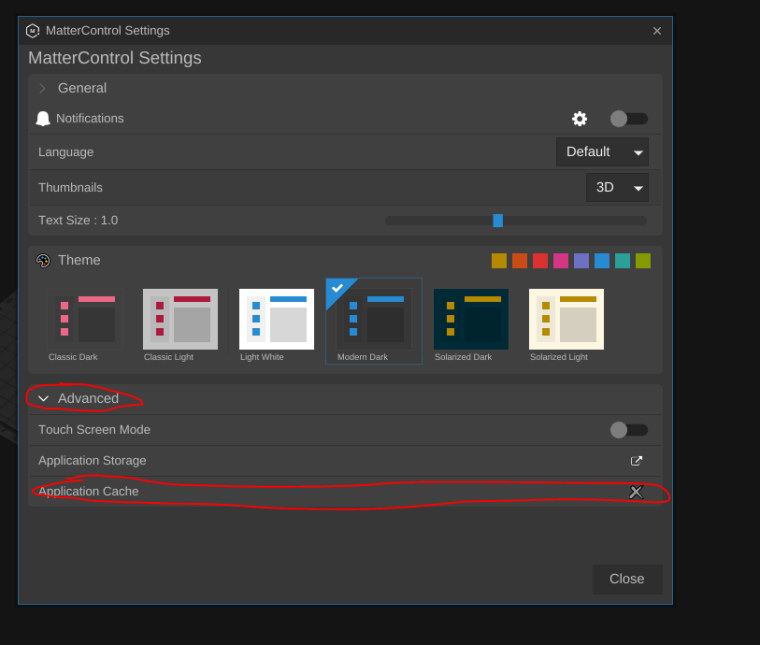
-
Nope this didn't do it either. Unistalled twice , cleared cache first, but the same errors come up.
-
What nozzle diameter do you have set under the printer settings?
-
@mpirringer said in Print/Slicing Errors:
What nozzle diameter do you have set under the printer settings?
I have an Anet A8, with .4 nozzle. Even though I uninstall it, when I re-install it, it already shows the info that I set before the uninstall, like the previous imports on the working area, shows that the Anet A8 is the printer etc., and that's after I even clear the cache.
-
Try to create a new printer call it A8-2 or something like that
-
@mpirringer said in Print/Slicing Errors:
Try to create a new printer call it A8-2 or something like that
That did finally work. Thank you. Now why when I go to print something, does it print maybe I
about 20mm in the air
-
You got your z offset wrong. Probably a leftover from a prior version you can use the probe offset and play with it until you get it right there was/is depending on what version you have a setting in the leveling section that when you hover over it says something like "thickness of the paper" It kept appearing and disappearing in different versions or z-offset check that and set it to 0 I think its call z_probe_z_offset and manual_probe_paper_width. If you can't find it in the UI you can export your settings and use a text editor and look for "probe" and when you get to them set them to 0 and then import the settings file. That too sometimes changed it for all or sometimes just for the filament you saved and then imported. This has been flaky more or less depending on version. I am sorry I can't give you accurate instructions as I am currently not running MC (I am running prusa slicer on all other printers and my pulse is currently being upgraded when I have time to make it do what I need it to do)
-
@michman go to printer then features scroll down to leveling the should be a probe Z offset if that does not do it turn the "has probe" off and go back to the leveling section and turn the zofsset and/or paper thickness off there too - then set it back to whatever leveling you do
-
@mpirringer said in Print/Slicing Errors:
@michman go to printer then features scroll down to leveling the should be a probe Z offset if that does not do it turn the "has probe" off and go back to the leveling section and turn the zofsset and/or paper thickness off there too - then set it back to whatever leveling you do
There is no z offset in leveling settings. There is one you can adjust when printing, and it is already set to 0. I do notice in the leveling settings that there is a "start height" that is currently set to 10mm. Should I lower that to some other value? I have never downloaded any slicing software that is not ready to just print.
-
@michman I would try setting that to 0. They have changed the name over different versions and I have not downloaded or tried an update in a while